
A lack of sleep can seep into nearly all aspects of your life. You become less able to be mentally focused, make good decisions and process complex situations. Your body and health takes a hit. Your physical training suffers as you don’t get enough recovery. Your mood and social relationships suffer too as you are unable to engage with others as fully since you are tired.
While we know we need to get enough sleep, how much is enough?
Even before we chew that question, first off, how much are we getting? And, secondly, how does a certain amount of sleep affect other areas of our life? For example, how is our productivity, mood, physical training, etc. correlated to the amount and quality of our sleep?
Over the past several years and especially the last couple months I’ve been obsessively tracking my life. By documenting different trackable areas of our lives, I’ve collected a lot of interesting data to compare and learn for. I’ve assembled a toolkit to passively track many aspects of my life, like computer time, steps, heart rate, and music listening among others. Besides just being interesting to learn about, this data has empowered me to be more “data-driven,” i.e to work smart, live healthy and be happy.
I also track my sleep. By tracking a range of aspects of my life along with how much I sleep, I’ve been able to see correlations between my sleeping patterns and higher performance in other areas of my life. This is particularly true when it comes to physical training, focused work, productivity. But it is also subjectively positive as well. I feel good, energized and happy.
We often say that one way to gain a better quality of life is to sleep more. And, like a lot of goals, if you can’t measure it, you can’t really change it. Fortunately there are a lot of great options to track your sleep. Along with steps and activity trackers, sleep is one of the most tracked areas today.
In this post, we are going to look at some ways to track your sleep. Your initial goal should be to reach a baseline number of just how much sleep you are getting. Hopefully you should also have a new habit that makes tracking your sleep passive and hands-off.
Once you are tracking, you become accountable and can take measures to ensure you get enough sleep for your heath, mental clarity and creating the best version of you. We will look at deeper sleep analysis and data correlations in a later post.
How to Track Your Sleep
Sleep Tracking Apps
Tracking without a goal doesn’t have a lot of value. As such our goal with sleep tracking is understanding how much you sleep.
Fortunately, along with step tracking, sleep is arguably one of the most utilized aspects of self-tracking. A lot of development and thought has gone into sleep tracking both for medical reasons and personal, consumer use. There are dozens of devices, apps and methods to track your sleep.
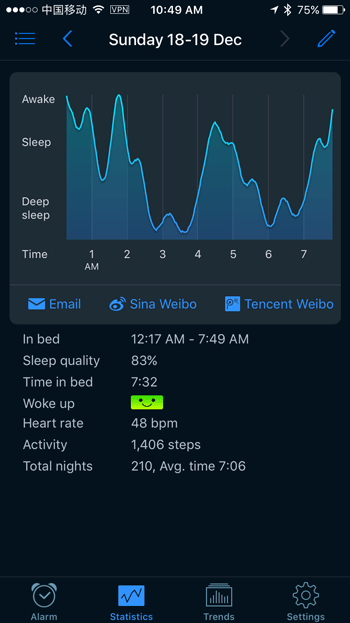
In general, if you are just getting started with sleep tracking, I recommend trying one of the current smart phones apps. Personally, I’ve used Sleep Cycle and Pillow on iOS in the past with good success. Similarly, I’ve used Android’s SleepBot. There are many others you can often try for free.
Most of these apps require you to sleep with your phone and measures either your movement or sleeping noise to determine how long and how well you sleep.
There is some debate on how accurate the measurements are, since depending on your bed, how much you move or random sounds, the app may interpret aspects of your sleep quality.
All in all, you should be able to get consistent tracking numbers with using your smart phone. You aren’t necessarily looking for research quality tracking but simply a general guideline number of when you go to bed, when you are asleep and when you woke up. This should allow you to know how many hours you slept.
All of these apps also provide some aggregation and trends on your sleep. This can give you a general sense of your sleep behavior. SleepCycle in particular has several. Here is look at trends in my sleep quality and wake up times:
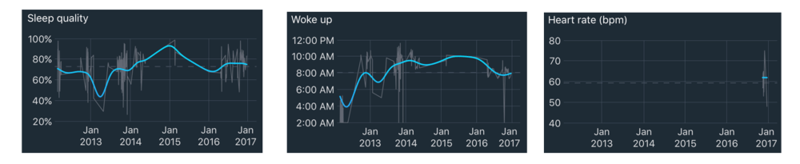
The key mental shift to tracking your sleep in this method is to think of sleep tracking as simply a smart alarm. You already use an alarm. So each night when you go to bed, use your sleep tracker to set a smart wake up alarm. In this way, sleep tracking becomes just an extension of your habit to set an alarm.
Dedicated Sensors for Sleep Tracking
The next and most high-tech option for tracking your sleep is by using a dedicated sensor. Typically you put the sensor in your bed or next it using a room monitor.
Here are a few current options:
- Beddit Smart Sleep Monitor is a sensor you put in your bed and once combined with a smart phone application is able to track your sleep, including your movements and heart rate.
- Sense combines a bedside monitor and alarm along with a in-bed tracker in order to help track and improve your sleep and sleep environment.
- ResMed’s S+ sleep sensor is “the world’s first non-contact sleep sensor” and tracks your sleep using a proprietary technology bedside monitor that uses sonar. S+ sleep sensor provides in-depth tracking and analysis on its mobile and web apps.
Due to my travel schedule and nomadic life, I have yet to test any of these options. But I have several friends that use them and find that they provide a seamless way to track if you typically only use your bedroom bed for sleeping. If you tend to watch TV or work in bed, then the data is not as accurate.
Sleep Tracking Wearables and Smart Watches
In-between using a smart phone app and a dedicated bed sensor are wearables. Wearables include activity trackers and smart watches. Fitbit, Garmin, Android Watches and Apple Watch all provide the ability to track your sleep in some form.
By looking at your movements and heart rate, these devices are able to track your time in bed and your sleep. In general the tracking experience doesn’t require any daily input. Instead, after setting a few configurations, the sleep tracking should be automatic.
Fitbit’s higher-end trackers will track your sleep automatically. In the case of Apple Watch, you’ll need a separate app.
Personally I use AutoSleep with my Apple Watch to track my sleep. With this method, I sleep with my Apple Watch, and AutoSleep does a good job of looking at my tracked data from the device like heart rate, movements and steps to calculate my sleep. I’ve found the data quite accurate, even with napping. Each morning I’m greeted by a notification with my sleep time, and, if there are any issues, I can tweak the sleep data accordingly.
I rarely look at the app itself since it does its job and logs my sleep. That said, here are main key screens:
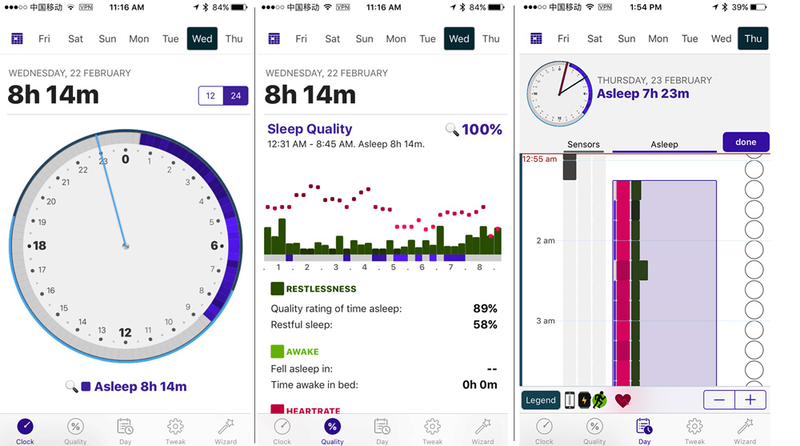
I’ve found that the main configuration to get good sleep tracking with AutoSleep is to not sleep with your phone in bed. Instead, by looking at your first morning smart phone usage, including just moving it, the app has a reliable indication of when you woke up. This is both a good way to stop using your phone in bed and a way to improve the accuracy of your sleep tracking.
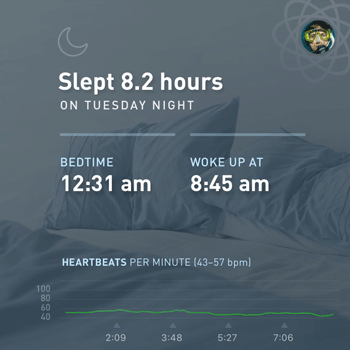
Another option that is between being an app and using your existing sensors is Gyroscope. Gyroscope is more of a full-service life data aggregator and dashboard than a pure sleep tracking app. But like AutoSleep, provides automatic sleep tracking. Unlike AutoSleep, Gyroscope looks at a combination of data from your movements, computer usage and more to then interpret your sleep time. This is a powerful method to get a sense of your sleep patterns and the mashup of data points is its main selling point.
Arguably this method with Gyroscope should prove a more robust sleep tracker but, at the time of writing, AutoSleep’s sleep tracking Apple Watch provides a superior solution.
With wearables and activity tracker, there has been a lot of initial enthusiasm and later disappointment. Simply using a fitness tracker doesn’t make you heathier, and even the 10k step goal isn’t a perfect target either. Apple Watch remains an imperfect device in many ways. For example, Apple Watch needs to be charged daily, it is still essentially tethered to your iPhone, and the user experience is not very friendly or smooth.
As a tracker though Apple Watch is pretty great. I’m able to collect a range of good data points, including how much I sleep and a range of my movements like runs, steps and even swimming.
When it comes to sleep tracking, wearables still need some improvements as does the software underlying their interpretations. But for me, the wearable method of sleep tracking remains the best and most reliable way to know how much I sleep every night.
From Sleep Tracking to Future Correlations: Beyond Your Baseline Sleep Numbers
Whether you want to buy a full bedroom sleep tracker, experiment with smart phone apps or use your wearable, there are plenty of good options to track your sleep.
The first step for any behavior modification is getting your baseline number. Before you start changing your lifestyle, just start tracking it. This includes your sleep.
The main objective is to find a consistent and reliable way to know how much you sleep each night and over the week as a whole.
Since switching to AutoSleep app with Apple Watch, my sleep tracking has become incredibly consistent. While apps like SleepCycle work great, I don’t always sleep with an alarm. I’m not a huge fan of sleeping next to my phone. And when I’m tired, I fall sleep and don’t always have the mental energy for one last task to start tracking my sleep. So, having an automatic method to track my sleep has been great.
Here is a look at my sleep in December 2016 and January 2017, which I tracked using AutoSleep and I’m displaying using Gyroscope:
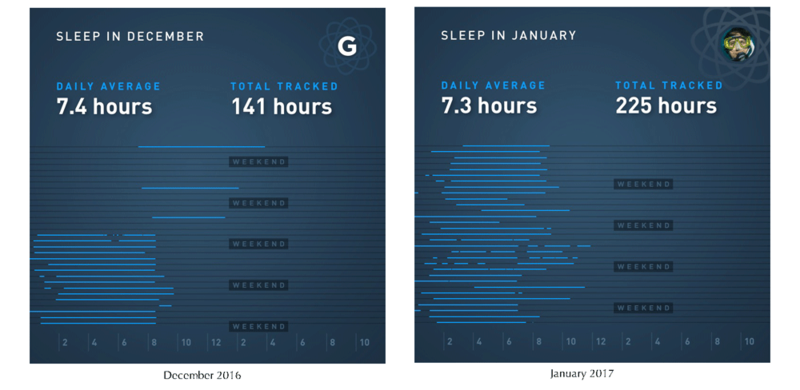
As you can see from the chart of December, I consistently started tracking my sleep when I bought my Apple Watch 2 in mid-December.
Similarly since I have tracked my sleep in some form over several years using SleepCycle. This gives me even more baseline numbers from the farther in the past. SleepCycle has been around for several years and their trends area has evolved to provide a valuable wealth of interpretations about how you sleep and some factors that affect your sleep.
Here are a few examples from my data:
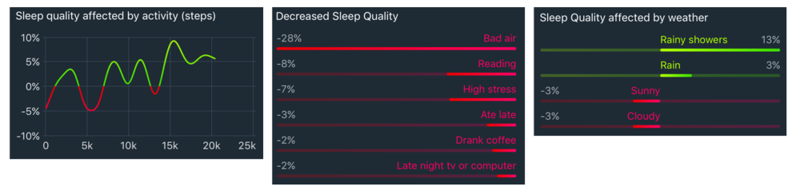
Like a lot of tracking what you discover is sometimes quite obvious. When it comes to what affects my sleep, according to SleepCycle, I sleep better when it’s raining or when I take melatonin. I sleep worse when there is bad air or drank coffee late in the day. When it comes to exercise, which we will look at more in a later post, long runs and lots of steps correlates to better sleep quality.
From these charts, hopefully you get a good idea of how easy it is track and the kind of aggregated data you can collect about your sleep.
This level of sleep data provides me with the opportunity to start to figure out how much sleep I need and returns us to the basic questions from the intro, like how much sleep is enough for me? And how does my level and quality of sleep affect other aspects of my life? Or to reverse it how do other areas of my life affect my sleep?
Specifically, first, I can see patterns in how much sleep I get and how I subjectively feel. This is the best starting point for looking at your sleep.
Second, since I collect a range of other data points like my productive time and project time among others. I can look for correlations in how much sleep I get and how much I get done.
This exploration of data correlations and trends goes beyond this current post. I look forward to diving more into this data in a later one.
Today I have a largely passive method of tracking my sleep which means I effectively capture and track over 95% of my sleep. I now know exactly how much I sleep I get every night and can start to see patterns in more granular form. I can answer the first question: How much sleep am I getting now?
In my case, I am lucky to have historical data showing I was getting on average 7 hours and 6 minutes of sleep from 2013 to 2015. This is the product of simply using a sleep tracker as my smart alarm. But since switching to Apple Watch and AutoSleep, I know that since late 2016 and early 2017, I’m sleeping 7.4 hours per night.
Hopefully this post gave you some ideas on how to track your sleep. Good luck and happy tracking!
