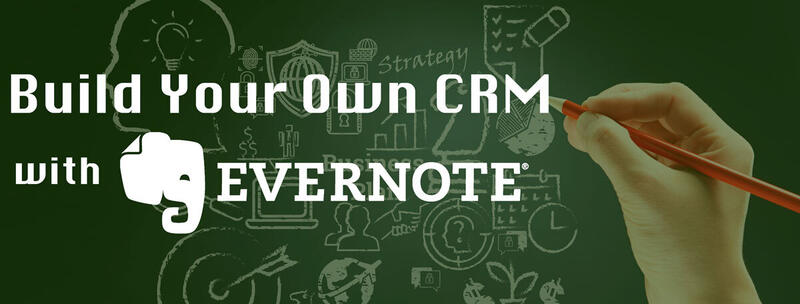
Here my basic recipe for building your own flexible networking tool using Evernote and LinkedIn.
Your network matters, and in an information-overload world, increasingly the tools and processes you use to manage your network matter too.
I use a combination of LinkedIn and Evernote as my DIY power tool solution for managing my contacts and all of their information and to create various networking processes.
While enterprise CRM solutions exist to manage your network and sales funnels, I’m a huge fan of this DIY solution of LinkedIn + Evernote. LinkedIn is the largest professional network. It provides us with raw contact info and personal data of nearly everyone out there. Evernote is the “Swiss Army Knife” of productivity tools. It provides a system for collecting notes on people, adding tags appropriately and is fully searchable. Evernote is an ideal choice for organizing and prioritizing all these connections and their information, and, with tags, Evernote can even be tweaked to create smart networking workflows.
I’m a long time fan of Evernote, and excluding my web browser, it’s the tool I use the most. I use Evernote for a number of functions like writing, task management, and reading articles One of the best descriptions is that Evernote is the equivalent of a digital “shoe box.”
In this post, I want to share how I have bridged this “gap” between the massive, informal network on LinkedIn and a “lite” CRM setup using Evernote. I put this DIY solution together several years ago, and it continues to be as one of my favorite productivity “hacks.” In the first part, we will look at LinkedIn and how to use it as your primary contact list and a method to quantify your “raw” network. In the second we then turn to Evernote, which is a note-based information management system and how you can create your DIY CRM using Evernote. Finally, we will conclude by mentioning some of the more technical aspects of networking, network information and smart process-based networking.
LinkedIn + Evernote = Tagging-Powered Personal CRM
When it comes to networking, two technologies come to mind: Linkedin, the largest online professional network, and CRMs. If you have ever worked in Sales or a large corporate setting, you’ll most likely know and have used a CRM system like Salesforce. If not, CRM stands for “Customer Relation Management Software” and it’s a piece of tech used to store information about your contacts, develop in-bound funnels and followup on sales.
These two tools (LinkedIn and CRM) and their usages are at two polar extremes of professional networking.
LinkedIn is a fairly casual (and free) way to connect with like professionals and store their contact info. Recruiters and headhunters use LinkedIn more professionally and often for a fee to find new business and people.
By contrast, CRMs like Salesforce, Oracle, Microsoft and dozens of others are robust, professional tools. They are quite expense and have can have a steep learning curve. CRMs let companies store detailed info on their customers, manage key clients and assets, and develop their sales.
There is a pretty significant gap between LinkedIn and CRMs. Unfortunately, many working professionals merely have connections in LinkedIn, but have nothing to better quantify and take notes on their old and new contacts. A full-out CRM is most likely not what most need. But failing to better manage contacts and information around them can result in missed opportunities.
There are various ways you can build your own contact management system without going the route of a paid CRM. You can use spreadsheets like Google Sheets or AirTable. You can use your contacts and notepad on your phone. These setups quickly fall apart as they grow.
Personally, the solution I’ve found is Evernote. The basic usage goes like this: After I have someone in my LinkedIn network, I clip their LinkedIn profiles using Evernote Web Clipper. That person note then go into a Contacts notebook with text from their picture, profile, title and recent job history. I then categorize the person or company with appropriate tags like place, industry and relationship and, if she needs followup, I add an additional tag according to processes I have in place like “prospective,” “sales lead” and many others.
With Evernote, we can capture all the important info about your “people network” and even keep on-going notes and history. It’s fully searchable, and I can filter down by X-industry contact in Y-city. More importantly, Evernote provides a way to create a flexible process for managing those connections. For sales, it might be as leads, potential customers or however you define your objectives. For a job hunt, it might be something else.
The specific implementation is up to you and I will share mine in a later section, but the raw ingredients from LinkedIn make a great starting point for any networking tool.
LinkedIn: Primary Source for Contact Info and Keywords
The topic of networking and building your circles of connections goes beyond this post. Ultimately it’s up to you how you first get to know someone, but most likely the next (or sometimes first) step is connecting with that person on LinkedIn.
LinkedIn is the largest online social network for working professionals. I’ve used LinkedIn on multiple initiatives as the first step in building new contacts and leads in new geographies and industries. In turn, I have been able to leverage those connections into partnerships, new friends, and even business deals and jobs.
For me and many working folks, LinkedIn is where we keep our professional connections. It’s become a de-facto contacts list across job changes and email moves.
While there are a lot ways to use LinkedIn for networking, brand building and even blogging, one of the most important aspects of the service is as a contact list. Once you add someone on LinkedIn, that person is part of your network and you have access to their preferred methods of contact like email, WeChat, phone or even internal messaging.
Additionally LinkedIn profiles are oftentimes the most up-to-date info on people’s professional lives. So, a LinkedIn profile is a great source for knowing what someone is doing and has done in the past. A profile typically contains a short text with someone’s background. You’ll find various keywords of industries, skills, etc.
For me, as a self-tracker and guy who likes numbers, LinkedIn is a great method to quantify my “raw” network. If I know someone, then they are in LinkedIn. I can largely count the size of my network by looking at my LinkedIn numbers.
For example, when I first started on a China-based initiative for startup community building, I tracked my LinkedIn network in different cities. This metric of how many people I know in X-city was a good way to ensure I had enough contacts before I considered running an event or recruiting volunteers. With LinkedIn, it was especially useful to connect and followup with relevant second-degree connections too.
Beyond the raw number of your total network, it’s easy to use LinkedIn’s search and filter functions to count how many people you know in a city or keyword.
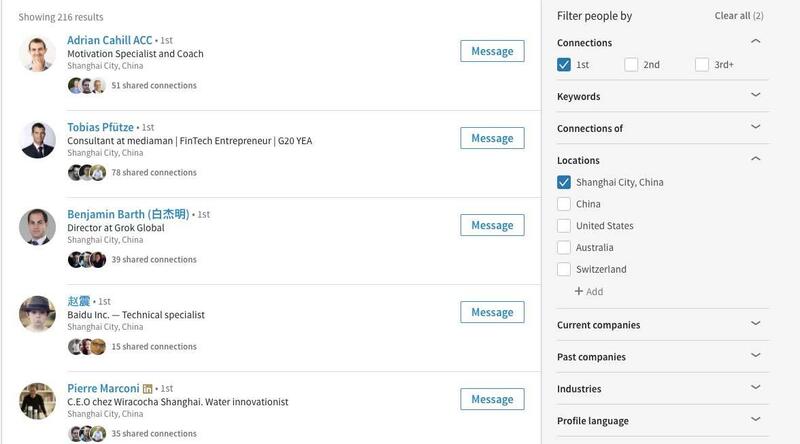
Along with periodic adding and contacting relevant people, I’d record these numbers quarterly into a spreadsheet to ensure my targeted network was growing too.
While LinkedIn is a great social network for professionals and for networking in general, I don’t find it as useful when it comes to organizing all of this people info. The search capacity is good, and you can definitely see who you know and with what key words, but it’s not very nuanced and hard to add notes about people in your network. LinkedIn is not a CRM nor does it strive to be. LinkedIn is a big network for building and having professional connections, but it doesn’t really help you leverage them.
Even more important than initially building your network is leveraging the power of your network to accomplish your specific objectives. To put your network to good use you need to know the people in it well, figure out who else you need to connect with, and create a clear, step-by-step process to reach your targets. That’s where a CRM fits: helping you quantify and leverage connections.
Let’s briefly look at what is a CRM before turning to Evernote to create our own CRM.
What is a CRM?
In today’s business world, there are an awful lot of tools you need to use. We are well-beyond email and messaging, and most companies have tools for internal file sharing, documentation, and project management. If your company does sales in one or another, it’s likely you also use a CRM.
Wikipedia’s CRM entry provides a good definition: “Customer relationship management (CRM) is an approach to managing a company’s interaction with current and potential customers. It uses data analysis about customers’ history with a company and to improve business relationships with customers, specifically focusing on customer retention and ultimately driving sales growth.”
A CRM is a data-driven approach to storing information about customers and clients and managing their interactions and history. The end goal of a CRM is to make a sale, and the software tools are oriented towards quantifying the process leading from a new bit of information about a potential lead to eventually securing that customer’s sale. Increasingly CRMs are about integrating and automatizing aspects of sales, marketing and customer service.
The four biggest CRM providers are Salesforce, SAP, Oracle, and Microsoft, according to 2015 Gartner CRM Market Share Analysis, and all combined they represented 42 percent of the market in 2015. This leaves a sizable market for different software CRM tools, including free or cheaper options from Zoho and others.
CRM software tools provide different solutions for how we can create a better way to quantify who we know, store info about our contacts and even create a process-based way of networking. The two main drawbacks from CRMs like Sales force are price and feature overkill. Enterprise CRMs are not cheap, and for personal networking that are generally overkill with the number of features and learning curve involved to use them. Fortunately with Evernote it’s easy to pull in key info and build a simple tagging-based networking process.
Evernote 101
Whether you are a power user of the tool or not, Evernote can help you in a wide-range of use cases. If you are interested in other aspects, I encourage you to check out my posts on Evernote for Task Management and Evernote for Article Reading and Information Management.
For our needs, we will focus on setting up Evernote as a CRM, a flexible tool that can help you with your networking
Evernote is a note-based information management system that you can use for a lot of things. Authors might use it for collecting notes and writing drafts. Researchers might use it as a grab-bag of all of their articles, references, quotes and ideas. Most folks I know use Evernote and similar tools to keep on going notes on different topics.
To summarize, Evernote lets you create single notes where you can store text, images and media like PDFs. These notes are organized and stored in “Notebooks” which are its top-level organizational structure. Notes can also be tagged which provides a ton of flexility and allows you to organize various related topics together. Finally Evernote has a robust search function that lets you search across everything you save, and, assuming you store most of in it, Evernote provides a kind of external “digital memory.”
Evernote might seem like an odd choice for a CRM system, but by using Evernote’s flexible tagging system, it’s easy to build a simple yet robust tool for management people and followups.
Setting Up and Using Evernote as Your Personal CRM
As background, my main notebooks in Evernote are: Personal Notebook (personal writings), Tickler (articles to read later), Cabinet (my digital file cabinet where most things are stored) and Contacts.
A typically “mistake” with Evernote is having too many notebooks. Instead, my advice is that you should have minimal notebooks and lots of tags.
If you don’t have it already, create a new notebook called “Contacts” where you will store all of your contacts as individual notes.
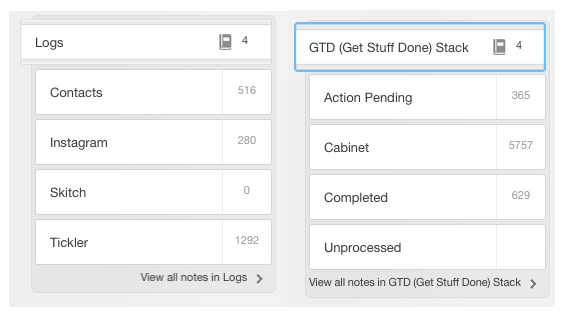
The next thing you’ll want to consider are your primary tags for your CRM. In general, tagging in Evernote is ad-hoc so you can create them on the go and reorganize them later. That said, it’s probably best to ensure you assign a few specific tagging conventions.
Here are a few examples of contacts and their tags:

The first thing you might notice is that I’m using a location tagging convention with the @ sign. Each contact gets assigned with a @PLACE. This is a great way for me to look back later to see who I know somewhere. Place-specific tagging is critical for a good contact setup. For example, with this, it is especially easy for me to pull-up my contacts in a city I visit and add a few additional meetings while there.
The second thing you might see from these examples is that I have a primary tag for each contact. This is where I denote what industry a person is in. Primary industry tags are a key way to know just how many folks you know in an any one area and can be helpful when you are looking are particular domain expert. Even if you don’t properly tag someone, Evernote search makes it easy to find related people later based on the text in their imported profiles.
I use tags for friends and family. This may not be needed for your case, but I find it useful to have my entire network in one place. I can keep track of where different friends and family are at in the world. I can note past interactions and even clip important emails and pictures.
For now the important thing to remember about this initial setup of Evernote as your CRM are: create a notebook specifically for Contacts, use tags to assign where people are, and ideally assign each person with their primary fields.
Adding New Contacts into Evernote from LinkedIn with the Web Clipper
The big challenge when you first start any new piece of software is getting all your information imported. This is especially true for network-dependent tools, like your CRM. It isn’t valuable until you get all your key info in the system.
Fortunately there is Evernote Web Clipper. This is a browser extension that will let you “clip” LinkedIn profiles (and other browser pages) quickly into Evernote.
For example, everyday I clip multiple articles and Wikipedia pages on topics I’m studying and reading. I can then highlight and pull out important parts in Evernote. I can cross-reference those notes in other notes. Instead of Pocket or other “read it later” tools for articles, I use Evernote. Overall, Evernote has become my one-stop shop for all my digital clippings. It’s my digital shoe box with much improved searchability.
When it comes to LinkedIn and building out the contacts in your Evernote CRM, the Evernote Web Clipper works great. It pull out the person’s name and title, picture and formats their intro and work history too.
Here is an example of the clipper in action:
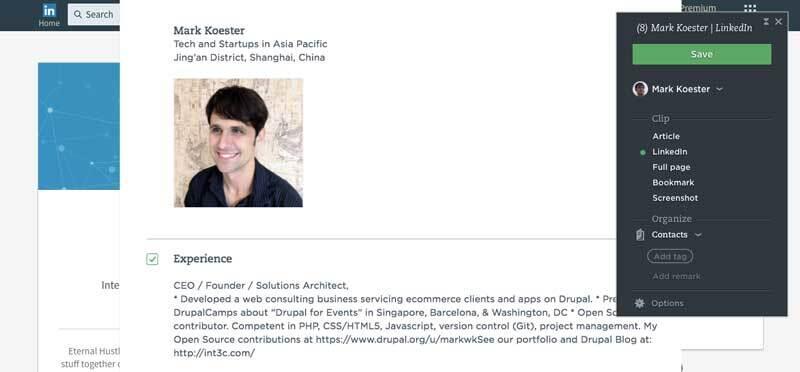
Here is the end result in Evernote:
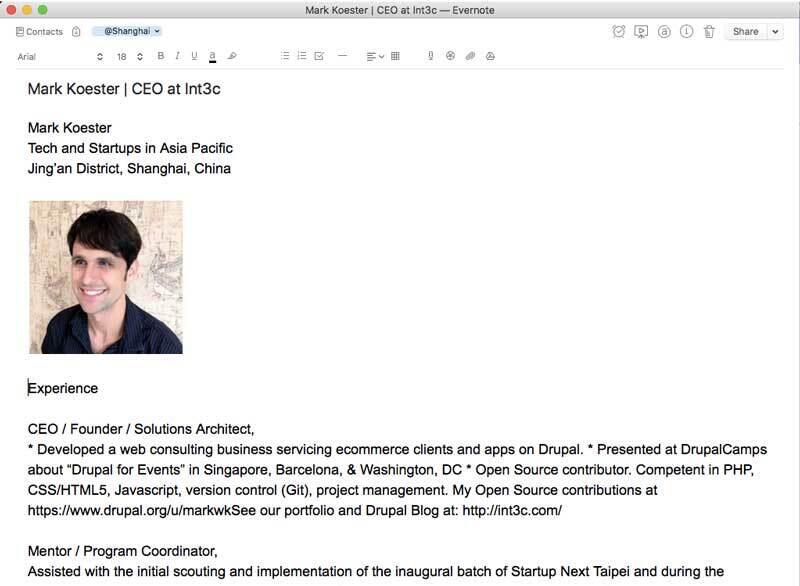
Once a contact is in your Evernote CRM, it’s easy to add notes across different interactions. I often add their email, social media links, address and phone number here too. Depending on the contact and interaction I’m having, I’ll copy in key emails and notes about that person.
Ultimately, it’s up to you how you want to track and keep notes on someone. Evernote provides a flexible way to do it however best suits you.
Evernote CRM Tags for Your Networking Process
Whether it’s emails and tasks, it’s easy to become overwhelmed by information and options. The same holds true for your CRM and networking. In order to be more effective and focused, it’s important to have a process.
The final piece of my Evernote-based CRM setup are special tags I use to manage my process of next steps and followups.
In Sales, we typically aim to create a process called a “sales funnel.” It describes the various steps from reaching new initial contacts (via marketing) to closing a deal. We might start with a lot of fresh leads that we need to contact, qualify and decide if there is a next step. After that, qualified leads often require further followups, meetings, development of a solution or strategy. Finally, we present to the the client, negotiate and hopefully make the sale.
CRMs are leveraged in Sales divisions to help track and manage this sales process or funnel. By bringing all of the information about current and potential customers into a single system, you are better able to care for your customers across different functional units like marketing, sales, and even customer service. The specifics of the sales or networking process will vary from company to company and product to product, but the essential idea is that you have a process, define stages and take specific actions needed. Your CRM provides a way to track all of this.
In my Evernote-based CRM, I use tags to define all of these stages and steps. Here is a good example of what I done in the past:
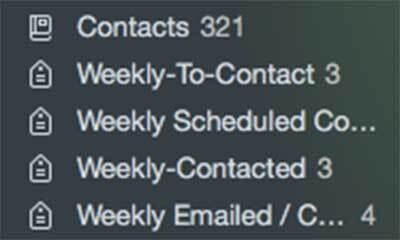
As you can see in this example, I have tagged next steps for each week, i.e. weekly to contact, weekly to schedule contact, weekly contacted, etc. This provides a high-level starting point for the networking I hope to do in a week. Furthermore, once I have taken a step, I change the tag and move them to a different stage like “Weekly-Contacted.” Overall, this is a simple way to quantify or “keep score” of your networking efforts. I have numbers to look to see if I’m on schedule and it can really help you to hit certain objectives if you track it.
With all of your key contacts from LinkedIn or other sources in an Evernote CRM, you are able to use tags to create a smart workflow of next steps. As you start to move forward in anything people oriented like sales, job searches, etc, it can be quite helpful to think in terms of stages and actions. Brainstorm and create a simple table of stages and actions you need to advance your networking-related goal. Then use Evernote and its tagging system to build your own workflow.
In my example, the steps were loosely defined, so the tags are quite non-specific. I highly recommend optimizing your process with appropriate tagging. You want to be able to manage, track and leverage your contacts, leads and potential followups into whatever you end goal is.
Beyond just being another tool to store your contacts, Evernote lets you keep notes, tag relevant groupings and even create a workflow process for managing a new contact into a potential customer or job offer.
Conclusion: Build Your Network, then Track and Quantify It with Evernote
We often think about our “capital” in terms of money, but the reality is that for startups and business professionals your “social capital” is often just as important as the money you accumulate.
Your network are people and connections. Social capital is the value you get from your personal and professional network. Your social capital allows you to access the combined resources and opportunities of your network as well as discover new ones.
One of the most important skills for entrepreneurs and executives is managing your “people network” and building up your “social capital.” Whether you are trying to make a sale, looking for a job, raising investment for a startup or just trying to know more people in a city or industry, who you know matters.
While sites like LinkedIn have changed how we network and connect, many of the fundamentals of networking and meeting people have not changed. It doesn’t matter that you have a lot of people in your (LinkedIn) network or contact list if you fail to use it right.
For a few years I’ve been using a DIY Evernote-based CRM system. By pulling people info from LinkedIn via Evernote’s Webclipper, I’m able to get the most up-to-date info on my professional connections. I then use tags to group individuals and companies by their industries and locations. Then, I create tags to manage different steps and funnels for sales, recruitment and general networking. Evernote lets me quantify my network and track interactions as well as create a flexible manner for managing processes. These are merely the tools and processes I use.
Ultimately, productive networking is two-fold: it’s about having the right connections and then using them in the right way at the right time.
Or to put it another way: these are the basic two steps to networking: knowing people and leveraging them. This is the foundation of most business and career development, and it can make or break a business or career path. There are a lot of books, videos, and articles on networking, but in this post, we looked at two important aspects about networking that I think that often get missed. They are first how to best manage all the information about your network and second how to create a process around your network.
With LinkedIn you get a lot of raw information. Fortunately with Evernote you can pull all that info into one place, tag it and make it searchable. Furthermore with a bit of thought, you can and should create a workflow around turning contacts into qualified leads and eventually leads into customers and jobs.
Best of luck and happy networking!
