![]()
What’s the relationship between drinking coffee and pooping? Does your energy level relate to weather? To wake up time? Does regular drinking of water factor into overall mood? Does smiling or saying thank you change if you rate a day as good or so-so? How do different aspects of your routines and tendencies affect your overall day?
These are some of the questions you can attempt to answer and understand through life logging.
If you are attempting to “track everything” as we are doing, then there are a nearly endless amount of possibilities. We’ve looked at steps, music listening, meditation, podcast listening, running and habits. I’ve written a lot about time tracking too. There is a lot of ground to cover when you think about “tracking everything,” and we are slowly seeing more and more tools and techniques to passively track our lives. That said, life logging is likely one area that will remain as it provides a way to capture what we rarely consider like smiles, thank you’s or how often you shave.
Life Logging has a history of being one of the most extreme areas for the quantified self movement. Historically it meant recording your life in live streaming video. But in fact life logging has a much simpler meaning.
Life logging is a form of tracking where you “tally” or count different things in your life. It could be how many coffees, how often you pee, or when you complain. It could be who you spend time with or what activities you do most. Like habit tracking, there a number of great tools for recording different aspects of your daily activities.
Life logging is a kind of organized “tally” tracking. Like tracking your habits, it is possible with life logging to create behavior changes. But by its nature of being a much broader form of tracking, life logging requires more thought and maturation before you gain insights and actionable lessons.
If we are a product of our habits and tendencies, life logging provides an interesting way to learn about areas of your life you didn’t previously notice. Life logging makes it possible to put concrete examples onto some area of your life you hadn’t thought about before. I would argue that the value of life logging doesn’t come just from the data, but from the noticing and reflection from that noticing.
In this post we are going to look at tally tracking or so-called life logging. We will look briefly at what it is as an area of self-tracking as well as look at some great tools to get started. Finally we will open conclude with a reflection on life logging as a habit of noticing.
How to Track via Life Logging or the Art of Tallying

Unlike other forms of self-tracking, life logging requires a lot of discipline to accomplish. You are the tracking. If you don’t log or record an area, then there is no data. This means that the first aspect of becoming a life logger is building up this habit.
Your mind needs to become primed to think of doing certain things as a moment to tally that you did it. This is similar to food tracking in the sense that you have to take a few seconds before or after you eat or drink something to record it in your diary.
Once you’ve decided to log different aspects of your life, all you need to do is write it down. You could literally use a piece of paper to record these data points throughout the day.
Fortunately there are a number of tools that make it “easy” to life log. For life logging my two favorite tools are Logsit and Nomie. Both of these are iOS mobile tools, so you are going to need a mobile device to track. (In past I’ve also used AskMeEvery for life logging which allowed recording via email or SMS.)
Logsit: Pure and Simple Life Logging and Tracking
Logsit is a pure tracking tool. It doesn’t attempt to gamifify or do anything social. As it’s tagline says, it’s a “quantified self and lifelogging app.” This translates into being a simple tool to track life events and habits. It’s available on iOS only.
Setup involves adding an area to log and track, and subsequent usage is as simple as a “check-in” with a swipe or push of a button. You can log the location and add a note too.

There are two additional features I like are. First, the ability to record notes and location with the check-in’s. This allows you to add a bit more contextual info. Second, the ability to create reminders so you remember to do certain health habits. This lets you get a notification after so many hours or days or weeks. This can be helpful on my long-term habits.
Beyond the tracking, Logsit provides simple visuals showing the number of check-in’s or tallies week-by-week, month-by-month, and year-by-year. Like all good quantified self app, Logsit provides a CSV of all of your data. You can import and explore your data via a spreadsheet tool or more sophisticated tools like Zenobase. Overall, Logsit is a great entry tool for lifelogging.
Nomie: Track the Minutiae with a Single Tap
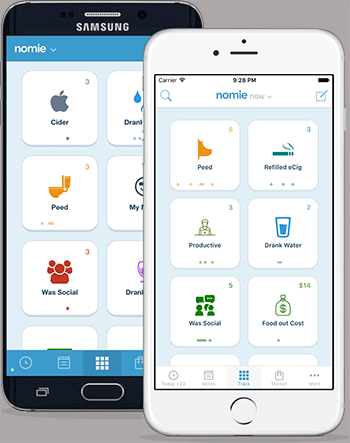
Nomie is another great life logging tool. It offers a more robust feature set as well as lots of clever design and user experience improvements. As its tagline says, “Privately track all the good and bad in your life, with a tap of a button.” Nomie is available on iOS and Android.
Nomie aims to let you log different aspects of your life with a single tap of a button. Setup is simple and Nomie provides a lot of sample trackers to get started. With its button focused design, Nomie allows you to customize the name and icon of the button. Nomie also allows tracking via sliders and numbers, though typical trackers are all one-off’s, i.e. drank a coffee or took a pee.
When thinking about habits and activities, Nomie takes a broad form of categorization. Each item can be marked as positive, negative or neutral. This allows you to log simple items like “Healthy Meal” or “Unhealthy Meal” and create simple but effective form of food tracking.
This positive/negative conceptualization can be applied to all kinds of data points, including smiling, complaining, etc. I’ve found it to be a pretty useful way to generate an overall score around a day, since each check-in carries with it this positivity or negativity. I’ve also found that my not logging things tends to correlate to a more negative day, though it’s more difficult to show this since there is much less data.
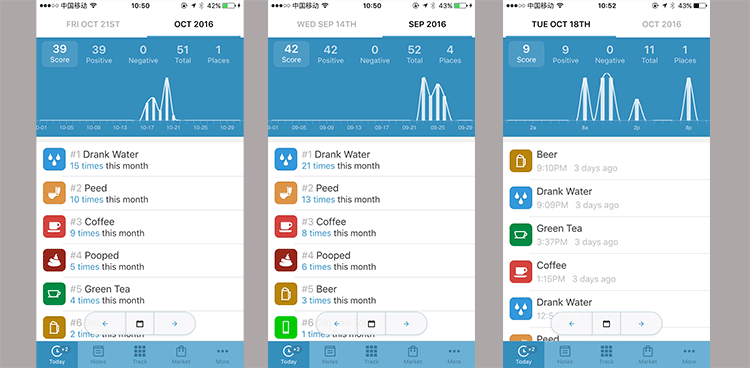
Nomie provides a number of visualizations of your data and tracking. The main view is a daily visualization that plots your logged in items hourly and then overlays it with a line chart. It also displays a total of negative, positive and neutral check-in’s.
One of the more clever design and user experience additions is how each logged item is plotted on the buttons themselves. So throughout the day you can start to see when you drink water or some other activity.
Like all good quantified self tool, Nomie makes it easy to get your data. It provides backups in well-structured CSV files. This makes it simple to mash it up via tools like Zenobase or others. Nomie is clearly thinking about understanding that data. There are a couple of open source contributions that let you explore your data.
At its core Nomie is a great and intuitive life logging tool. It’s only negative is its load time which tends to have a bit of a delay when you open the app.
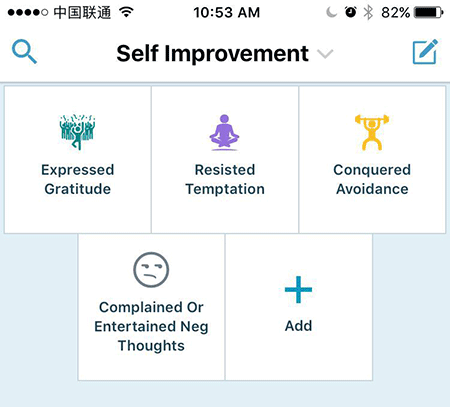
If you are looking for a single tool to life log, Nomie would be my recommendation. You can use it to log a couple of data points over a week or two or start trying to log everything.
Reporter: Regularly Check-in’s to Track and Map the Background of Your Life

Reporter is a tool created and inspired by Nicolas Felton. Feltron is well-known artist and early self-tracker. For 10 years he tracked his life and created a visual annual report each year. He created his last annual report in 2014 and throughout the process you can clearly see the evolution of tracking and the ability of an artist to conceptualize and think through that data. It’s note-worthy to see his ability to establish a completeness score for different data points like photos, weight, driving, location, and computer usage.
Reporter App for iOS is a bit difficult to categorize. It is indeed a tool for life logging, but its approach is different. Its website has the following: “Reporter is a new application for understanding the things you care about. With a few randomly timed surveys each day, Reporter can illuminate aspects of your life that might be otherwise unmeasurable.”

Instead of logging items as they happen, like drank water or did something, like you do with other tools, Reporter sends you periodic surveys which you complete. Your answers to these questions are combined with additional data from your iphone like how many steps, how loud your environment is, your location, current weather, and who you are with. You get both your answers and an overall context.
Reporter attempts to combine passive and actively logged data to then create various visualizations and correlations. As such, it’s more than just a life logging tool, though it does accomplish that goal as well. Personally, I find Reporter to be a tool designed for “discovery” about your life and tendencies, rather than a magnify glass. In the world of the quantified self, it’s a tough balance between obsessing about logging everything and capturing interesting data points in the background (and sometimes foreground) of your mind.

Personally, I use Reporter as a tool to answer a couple of questions. Namely I use it to track what I’m doing on, my energy level, and at the end of each day, what I learned. Using its intelligent notifications system I get pinged throughout the day to log these data points.
In turn, I’m able to get a lot of data around my day and overall periods of my life. In particular, I find having my location logged in this manner to be more effective than some other tools I use.
Like all good tracking tools, Reporter provides good exporters in JSON format. Moreover it can do regular exporters to Dropbox which I’m able to then seamlessly import into Zenobase for my analysis.
Overall, Reporter App may not be a pure life logging tool, but I believe it is attempt many of the same goals via an alternative approach. Its simple approach, overall data and simple visualizations provide a great addition to the quantified self tracker’s life logging tool set.
Conclusion: The Habit of Tracking is a Training for Noticing
Tracking your life is another habit. Tracking is just another discipline or habit you can track.
So, at its most basic in order to track everything, you need to create a habit out of it. Each day you take certain regular actions to record what you were doing. Ideally all tracking would be done passively. There are a lot of tools that let you get a lot of passive data about your life from computer usage time and music listening to steps and heart rate. The completeness around different areas of tracking is growing.
But a good percentage of tracking requires you to do the actual logging, especially things like food tracking, task management, and habit tracking.
In some of these examples like meditation or music and podcast listening we can use specialized tools that provided a side bonus of tracking data. A lot of personal data tracking can be done via single purpose apps or tools. A workout app that records the number of reps you did, a meditation app that logs how much time you spent, a podcast listening app that stores a running tool of listening time or a running or cycling app that logs your route.
Each of these examples are a specific tool for a specific activity. Most times these tools are there to help you do something specific. But as we think more and more about personal data and tracking, we are looking for tools that bring with it the added bonus of storing a history of your usage and, hopefully, a way to access and visualize your usage. You want a tool that records your tracks.
While I see a general tendency towards apps that are “data aware” and give you access to your usage history, there are always going to be things you will need to manually track. In the case of habits, you are seeking to improve your behavior through developing some new routine. Thus you track your habit to gain accountability and build up a new self.
Life logging is probably the widest net for tracking. You can, if you wish, log all aspects of your life. With tools like Logsit or Nomie, you can manually capture everything. At same time, tracking in this manner takes a lot of work and dedication. It can take you away from act of living.
A tool like Reporter App attempts to capture aspects of your life through passive data on your phone (steps, location, loudness) while you also manually record certain aspects like what you are doing and who you are with. I also log my energy level in this way.
But what do all of these data points add up to? What’s the meaning from the tallying, the tracking and the life logging?
Self-trackers have different reasons for tracking. It might be curiosity or an obsession. It might be a quest for self-knowledge or awareness. But for me, it’s a quest for greater sense of noticing.
With all of the things that pull at our attention from advertisements to social networks, it can be easy to live in a highly distracted way. We jump from one thing to the next and rarely notice the passing and the happening. We don’t like silence; we like to be occupied. It’s a challenge to live consciously.
Yet, there is movement now towards meditation and mindfulness. There are self-trackers striving to capture data on their day, time, movements and much, much more. Both of these are tendencies towards greater noticing; both are examples of living in awareness of what you do.
We are no longer a product of our nature in the purest sense. Our biological nature is there, but we have culture and technology and habits that have crafted how and why we live. Self-tracking and life logging are the first half of understanding how we live. The second half, which is never ending, is our striving to understand that data and deriving life transformation. We gain data to understand, and we use data to change.
We are the data we log; we are the data we steer.
